product
Product
Add Variant
- In your Shopify
Admingo toProducts=>All Products - Edit your product or create one
- At the bottom of the product page you will see a section named
Variants - Check the check case (if your product has variants)
- You can now add options
E.g.
You sell t-shirt in different size (xs, s, m, l) and color (red, orange, green)
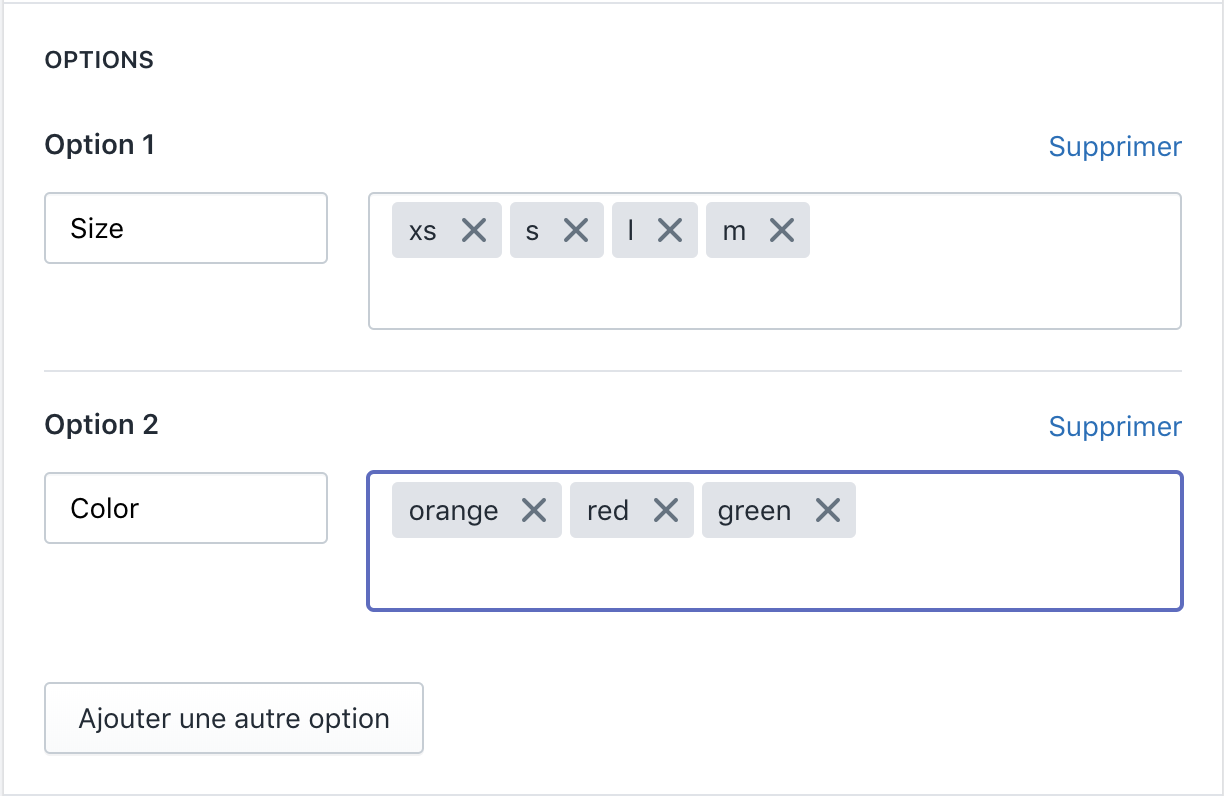
 Shopify Recipes
Shopify Recipes